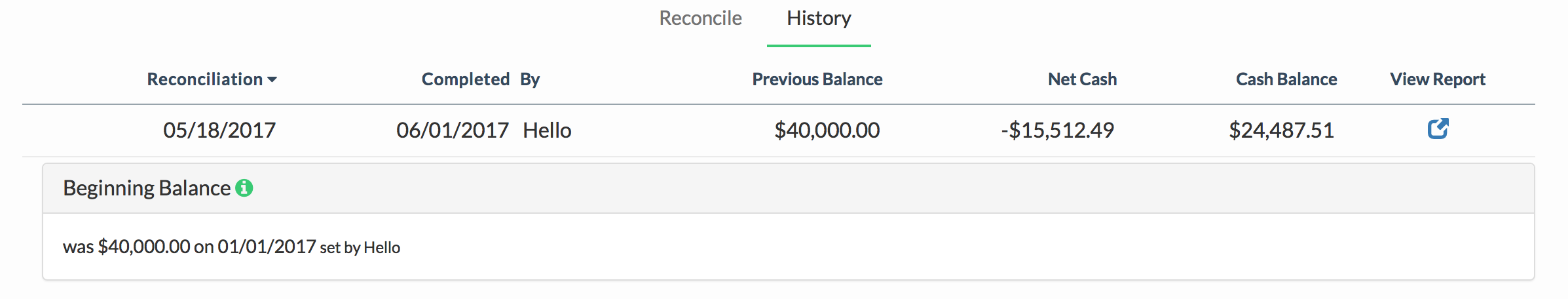
The History tab on your Reconcile page will give you a summary and a full report.
You default view is a summary of your reconciliation. It shows your reconciliation, the date it was completed and who it was completed by, your previous balance, net cash and cash balance.
To view a full report:
- Click on the box under the title “View Report”
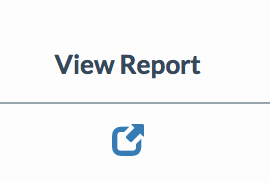
- A full report will open in a new tab that lists all your cash entries, the categories and the amounts. Here’s an example:
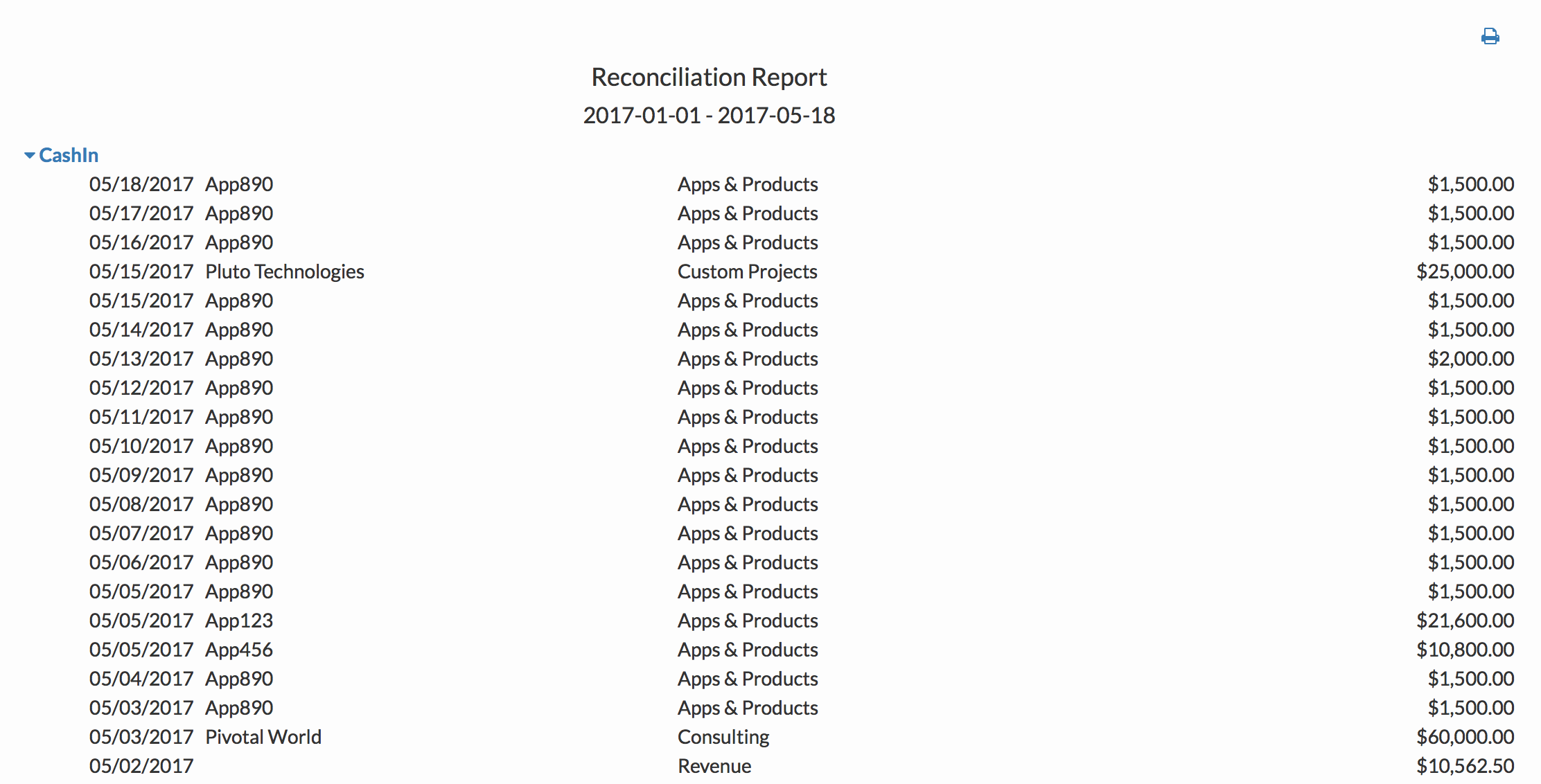
- This report can be printed and/or saved for your convenience.
