To add new users, you must have an Administrator role.
To get started:
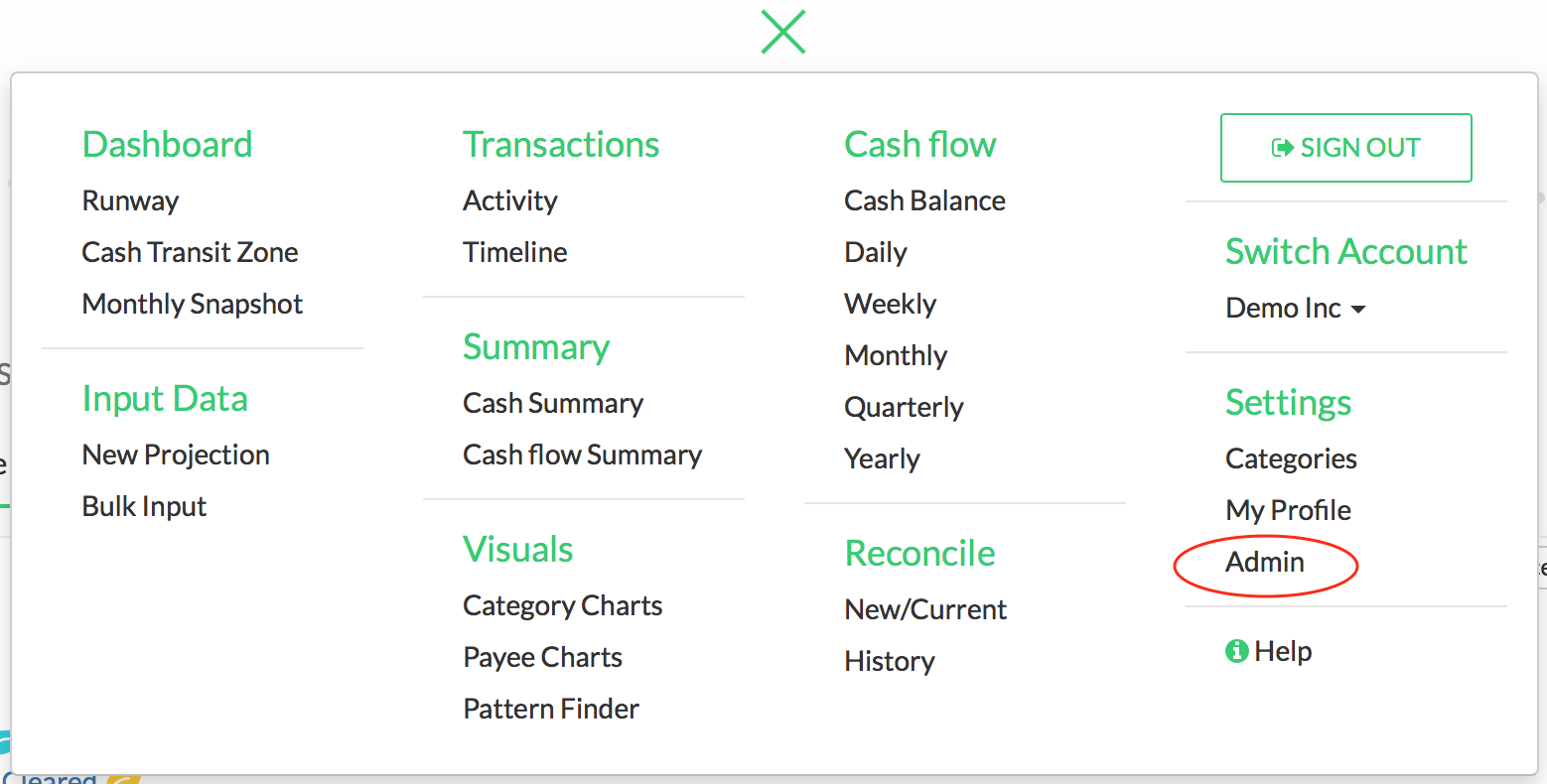
- In your main menu, visit your Admin tab.
- Enter the email address of your new user.
- Choose the role and permission level you want to grant them.
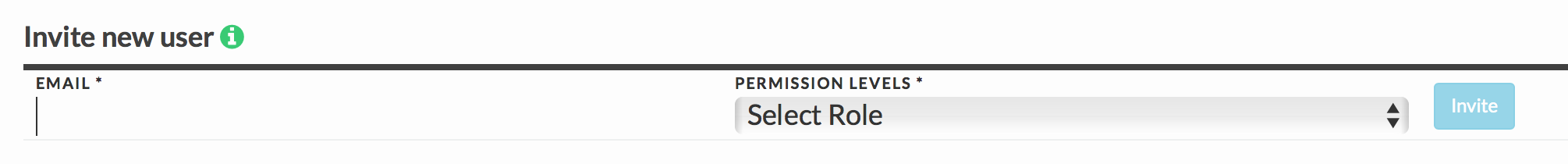
Here’s a brief overview of the different types of roles:
A user with an Administrator role can:
- Invite Users, Assign them Permission Levels,
- Activate/Inactivate users, and
- Everything that other Permission Levels can do.
A user with an Accountant role can:
- Create, edit, delete Categories,
- Create, edit, undo Reconciliations, and
- Everything that Basic and View Only Permission Levels can do.
A user with a Basic role can:
- Enter, Update, Delete Unreconciled Transactions,
- Set and update Beginning Balance, and
- Everything that View Only Permission Level can do.
A user with a View Only role can:
- View transactions and visuals, and
- Filter entries, analyze and visualize entries.
