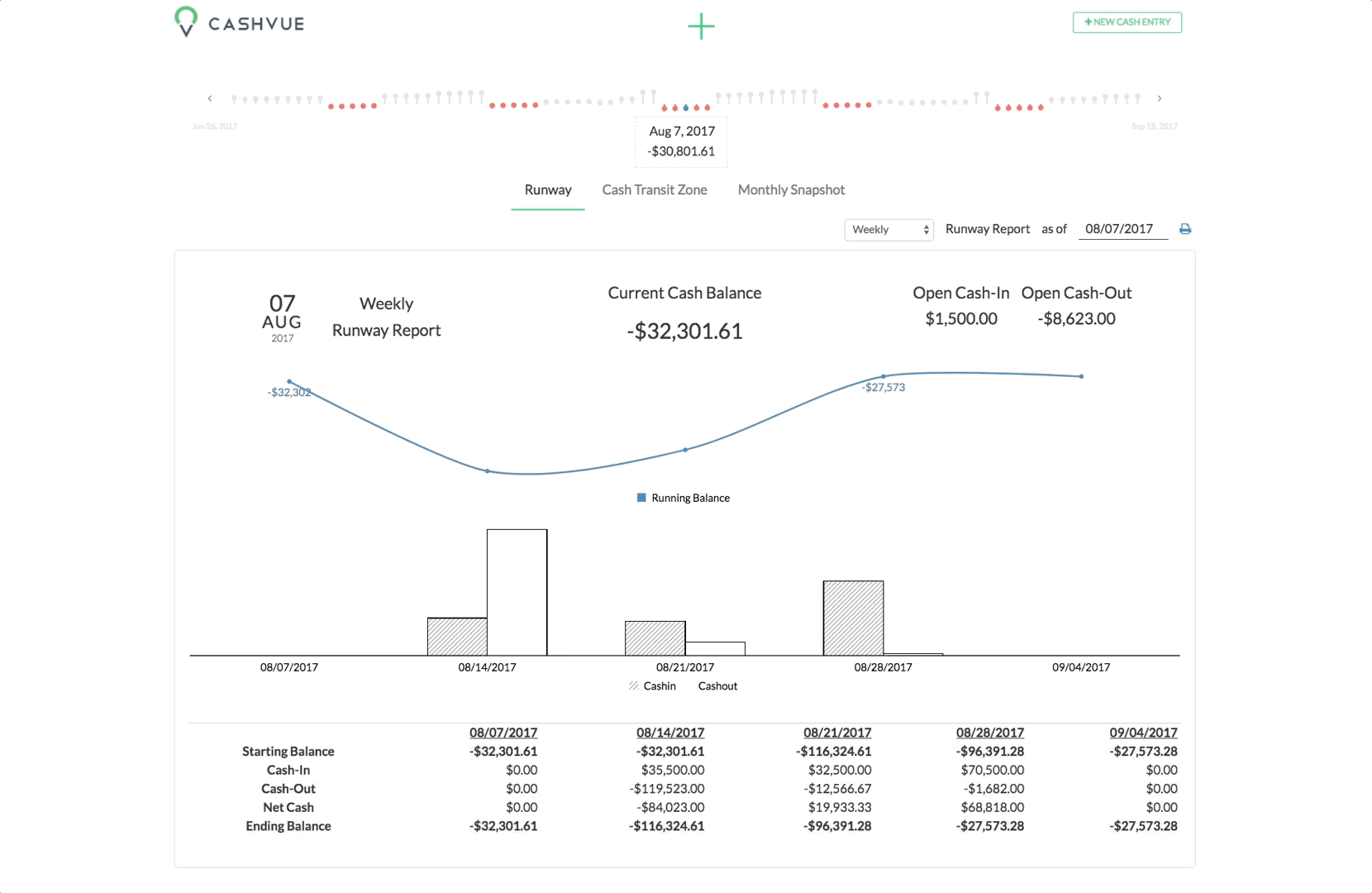You can easily add more accounts under one username.
To do this:
- Visit My Profile from your main menu.
- Under the “Your Accounts” section, click on “Signup for new account.”
- You will be taken to a sign up form, just like you filled out when you opened your account. Enter the name, email, domain name and company name to get started adding your new account.