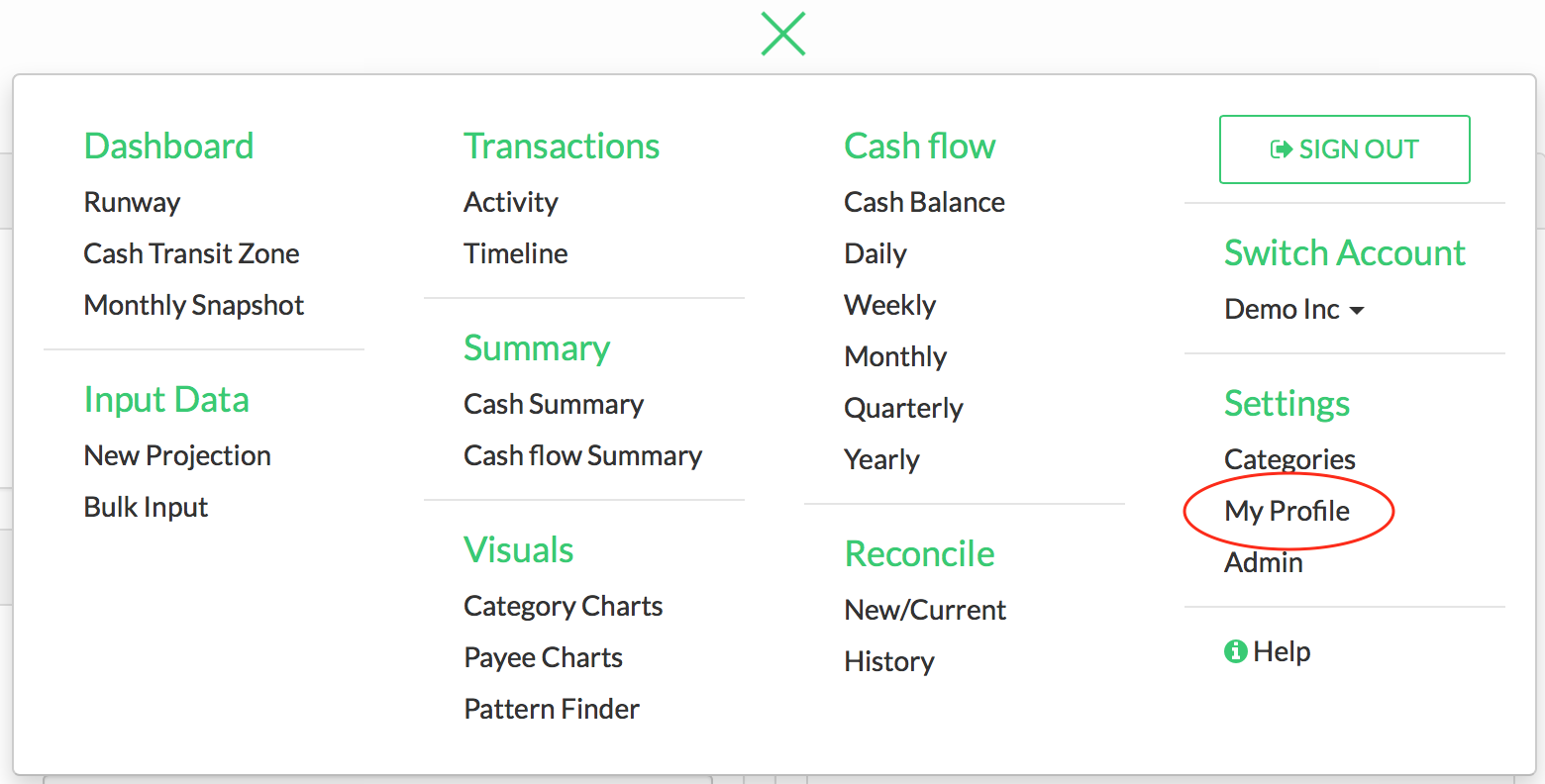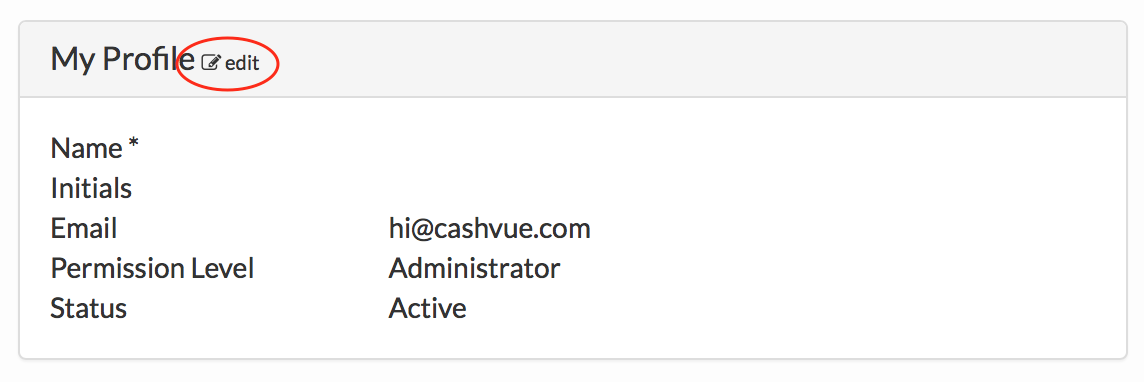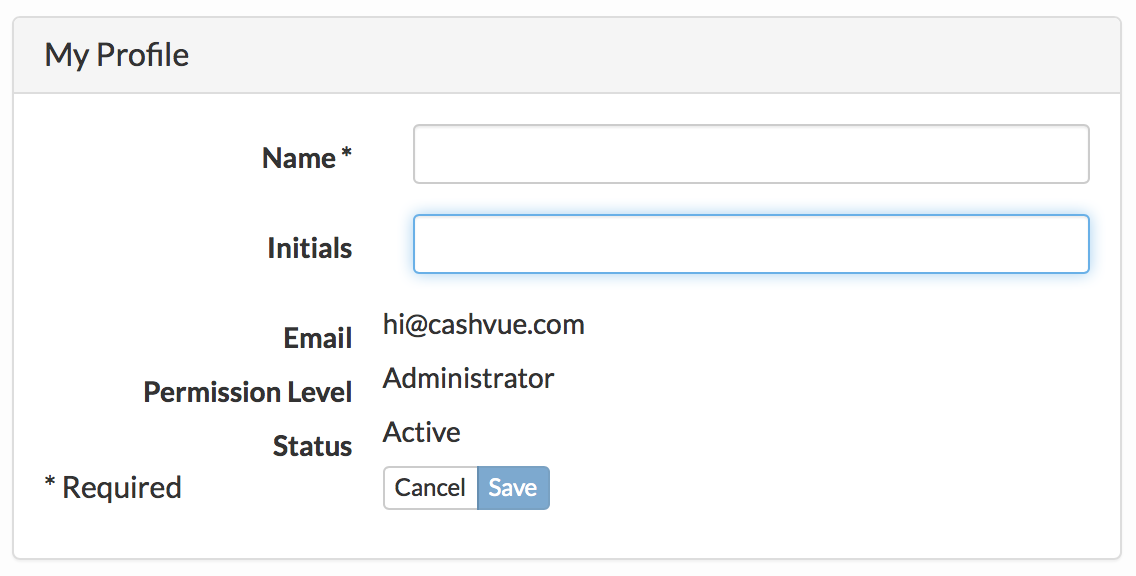You can easily edit your company profile and details.
To do this:
-
- Access your profile from the main menu.
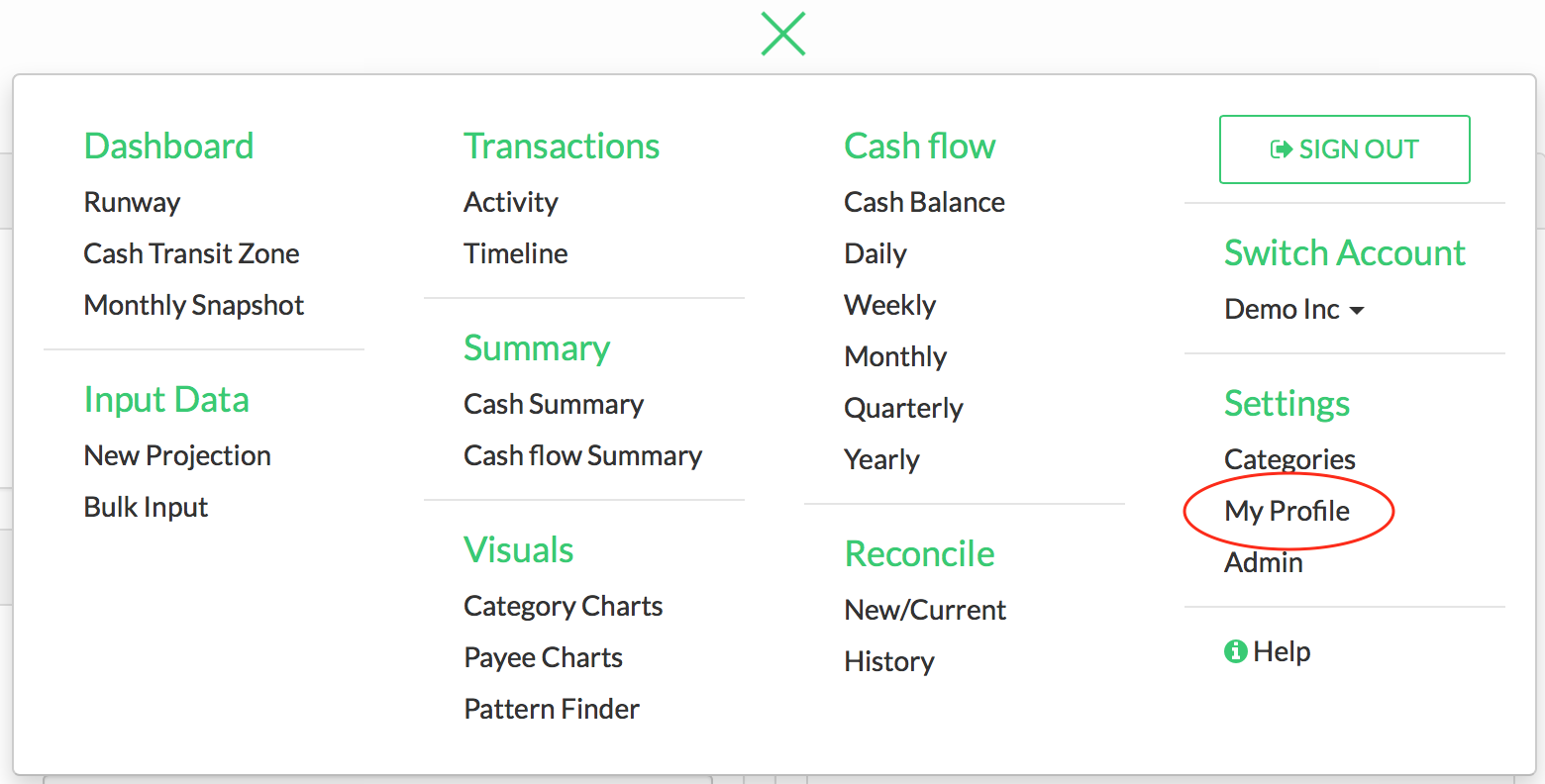
- To edit your profile, click the button that says “edit.”
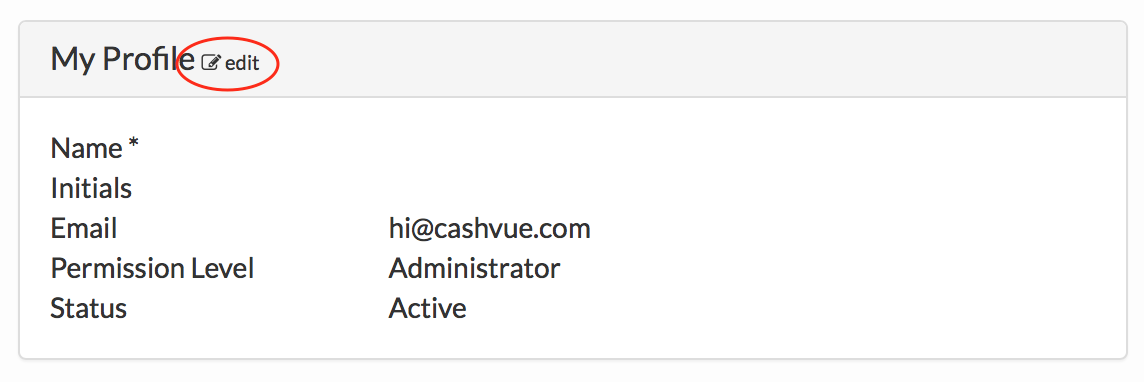
- Make your changes and click the blue save button.
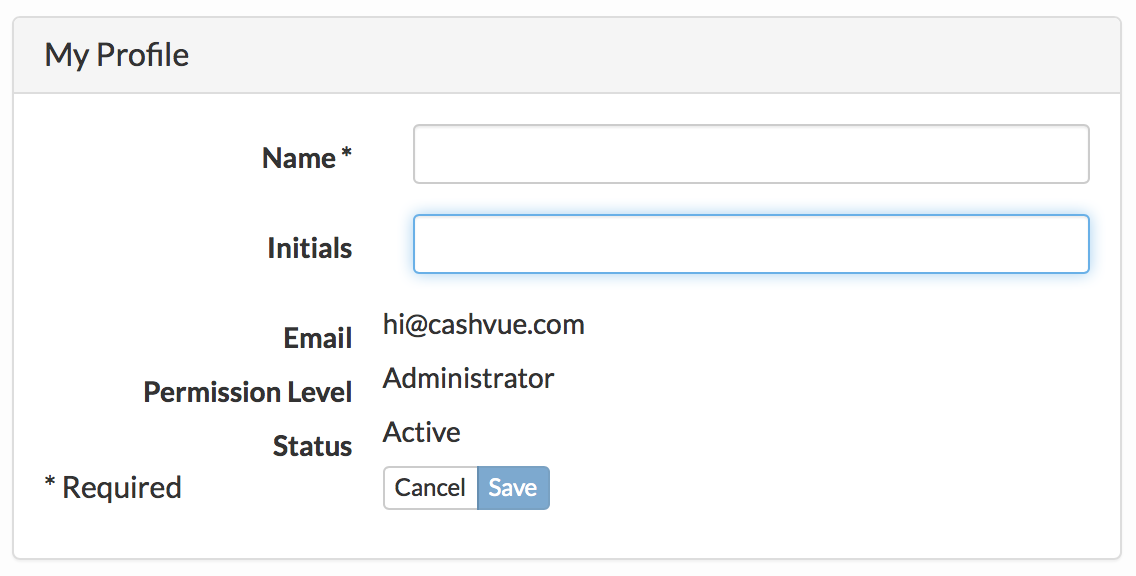
You can easily edit your company profile and details.
To do this: