If you need to edit or delete multiple entries at once, this can be done within your tables on the Bulk Input page or the Cash Balance pages.
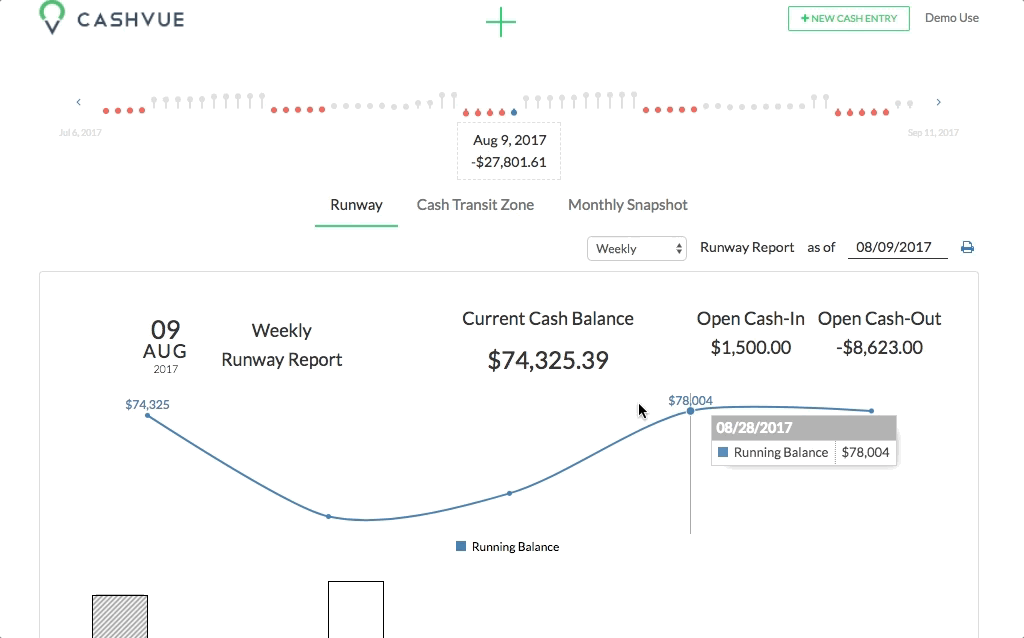
To bulk edit/delete:
- Find the words “Export” and “Bulk Edit” on the top right of the table.
- Click on the word “Bulk Edit.”
- Check the boxes on the left-hand side to choose the entries you want to delete.
- Click the red button that says “delete bulk.”
- To cancel your request to delete and exit out of bulk edit, simply click the “cancel bulk edit” button instead.
Related Articles
How Do I Input a New Projection?
