Getting started is easy!
The first thing you want to do is set up your account. When you first log in, there will be three important boxes to complete.
- Setup a Beginning Balance
- Setup Categories
- Add new Cash transactions
Here’s how you can get started:
Setting Up Your Beginning Balance
- This should be the operational cash amount you have in all your bank accounts right now.
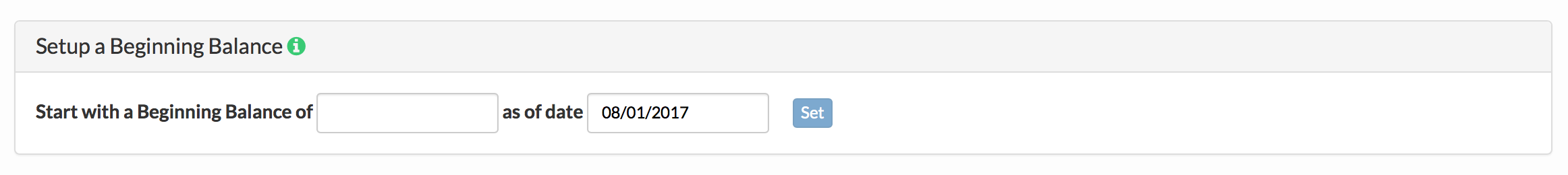
Setting Up Your Categories
- Add and create new categories by clicking the word “here.”
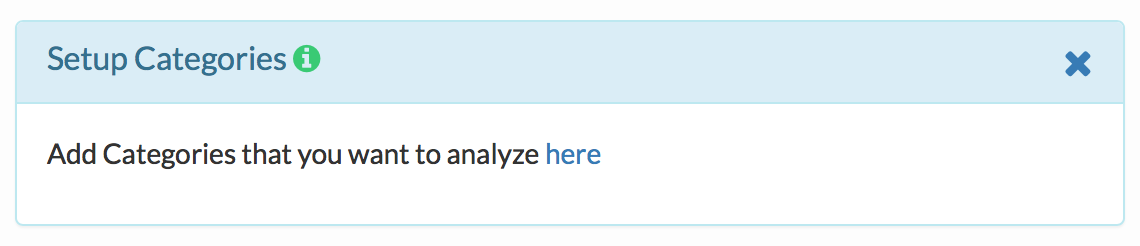
- You will be brought into a new page. Choose from the existing categories or add your own.
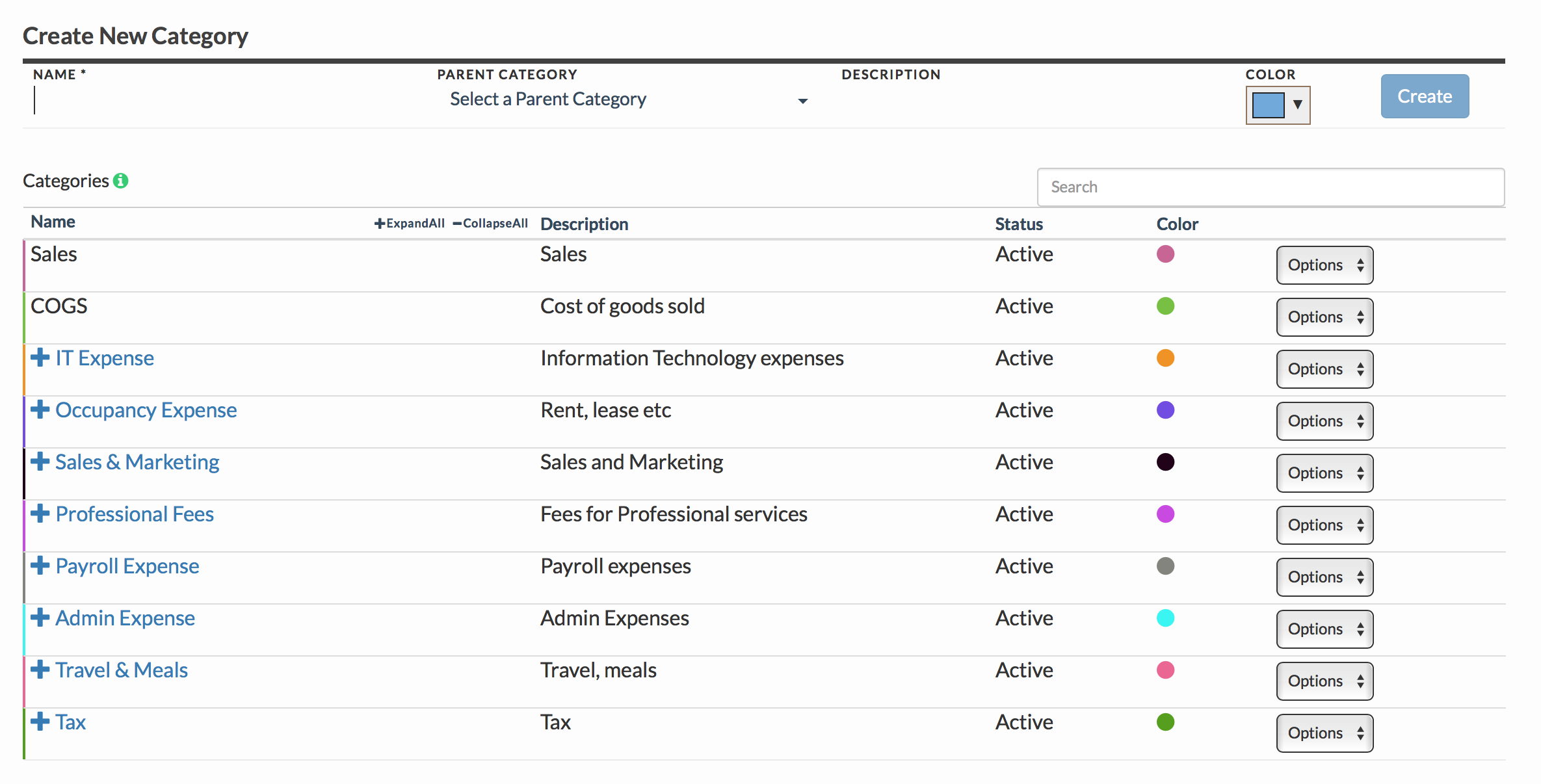
Adding New Cash Transactions
- Click the word “here” and you can either add your transactions individually or by using our bulk input feature.
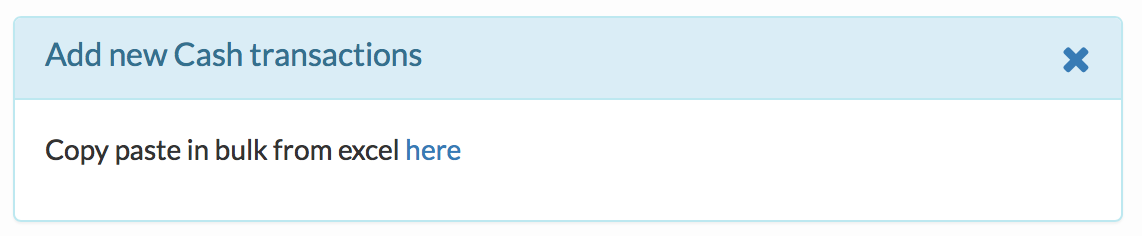
- You will be brought to a new page.
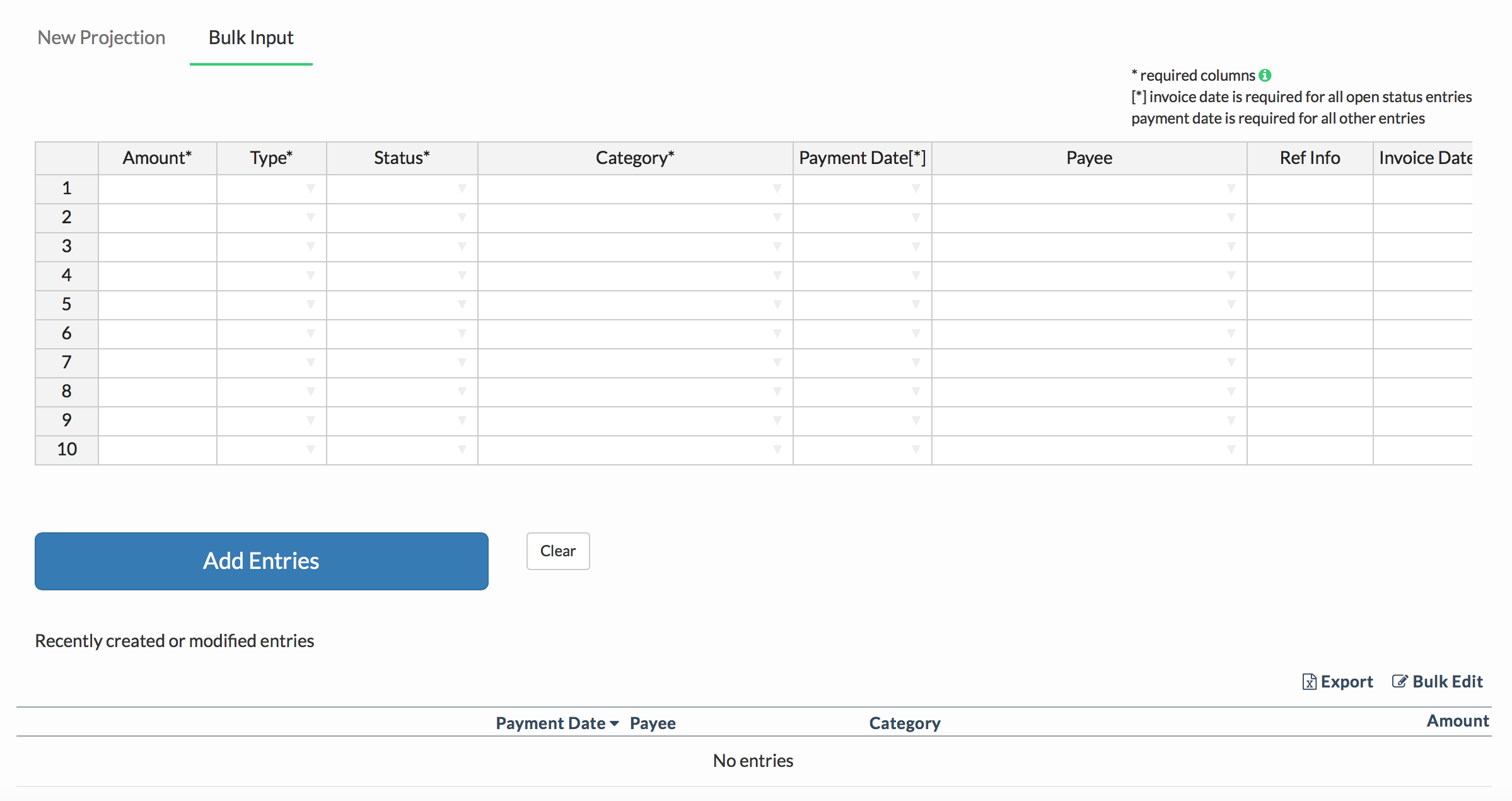
Related Articles
Edit and View Categories of Revenues and Expenses
