For any of your cash flow views (daily, weekly, monthly, quarterly, or yearly) you can choose the duration you want to review.
To do this:
- Click on the edit button next the dates.
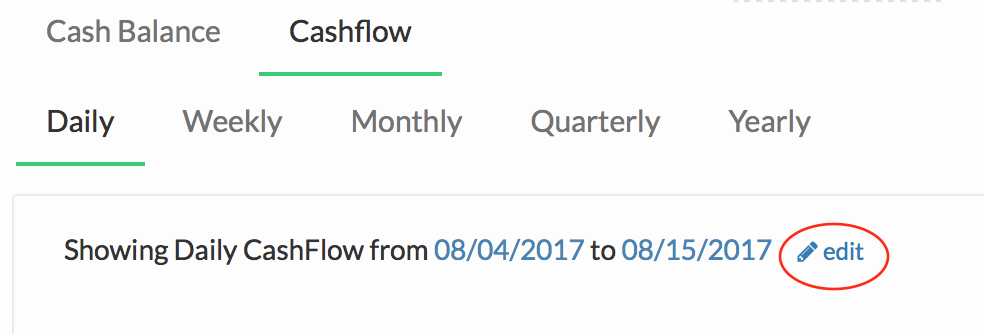
- Enter the start and end date you want to view.
- Add any tags you want to include to get even more specific in your search.
- Click the blue button labelled “show” to complete your request.
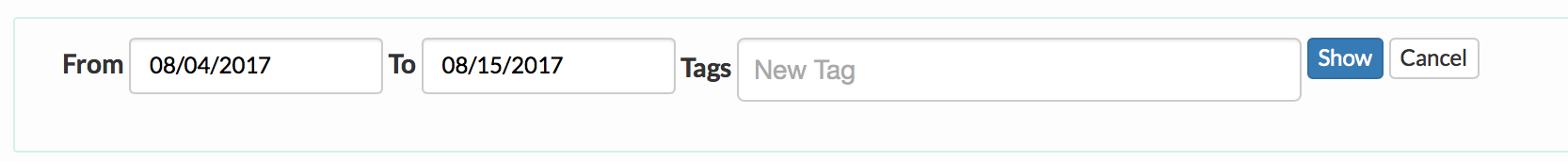
Related Articles
Changing Time Basis on the Runway Report
Edit or Delete Cash Entry in Monthly Snapshot
Select Time Basis in Cash Summary
Graph and Table Showing Cash Inflows and Outflows
Select Type of Schedule Basis: Daily, Weekly, Monthly, Quarterly, and Yearly
