The Payee Chart organizes your entries by payee.
To pull up all the entries of a specific payee:
- Click on the amount by the payee you want to view.
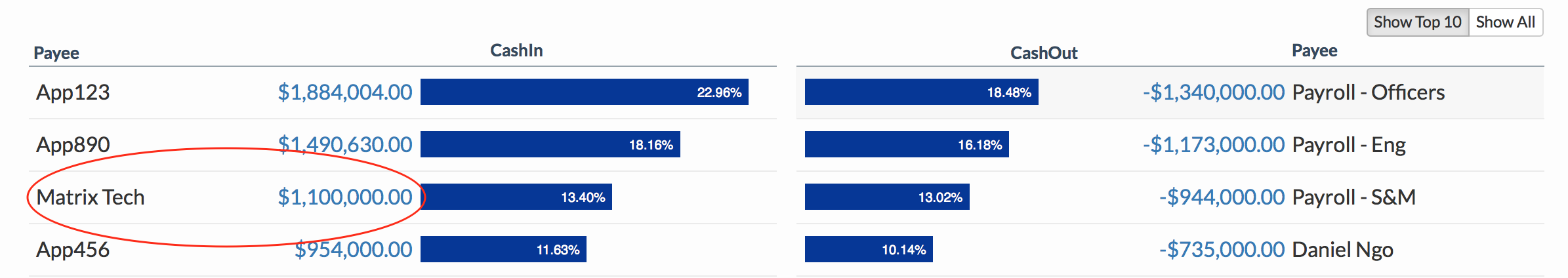
- You will see a screen of all the entries for that payee. To get the details of a specific entry, hover on the far right of the entry line.
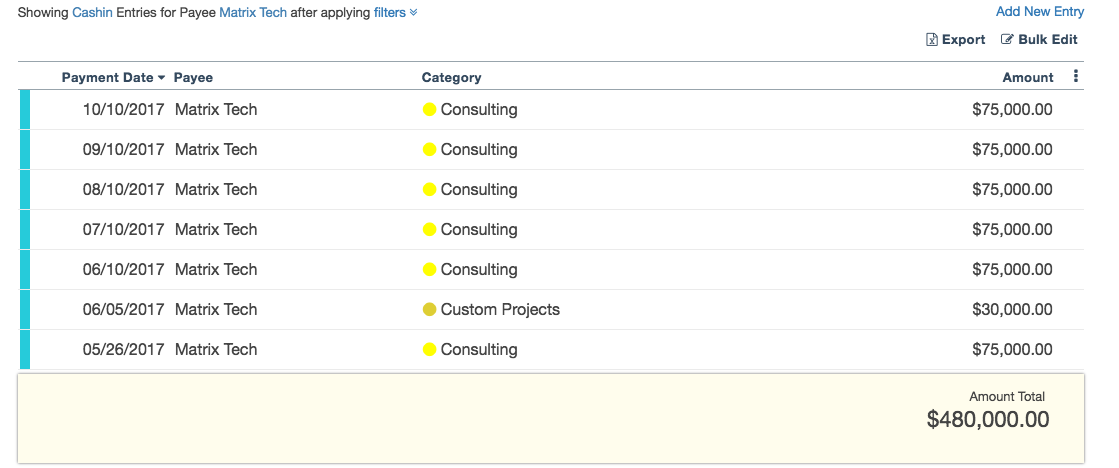
Related Articles
Sort Cash Transits by Time in Cash Transit Zone
Filter Cash Entries in Cash Transit Zone
Change Payment Date of a Cash Entry in Cash Transit Zone
Change Entry Status of a Cash Entry in Cash Transit Zone
Edit, Clone, and Delete a Single Cash Entry
Sort Your Cash Timeline by Dates
Visuals to Help Focus on Big Transactions
How To Save an Image of My Cash Flow Summary?
