Some of your tables can be saved as an image for future reference, such as your Cash flow Summary.
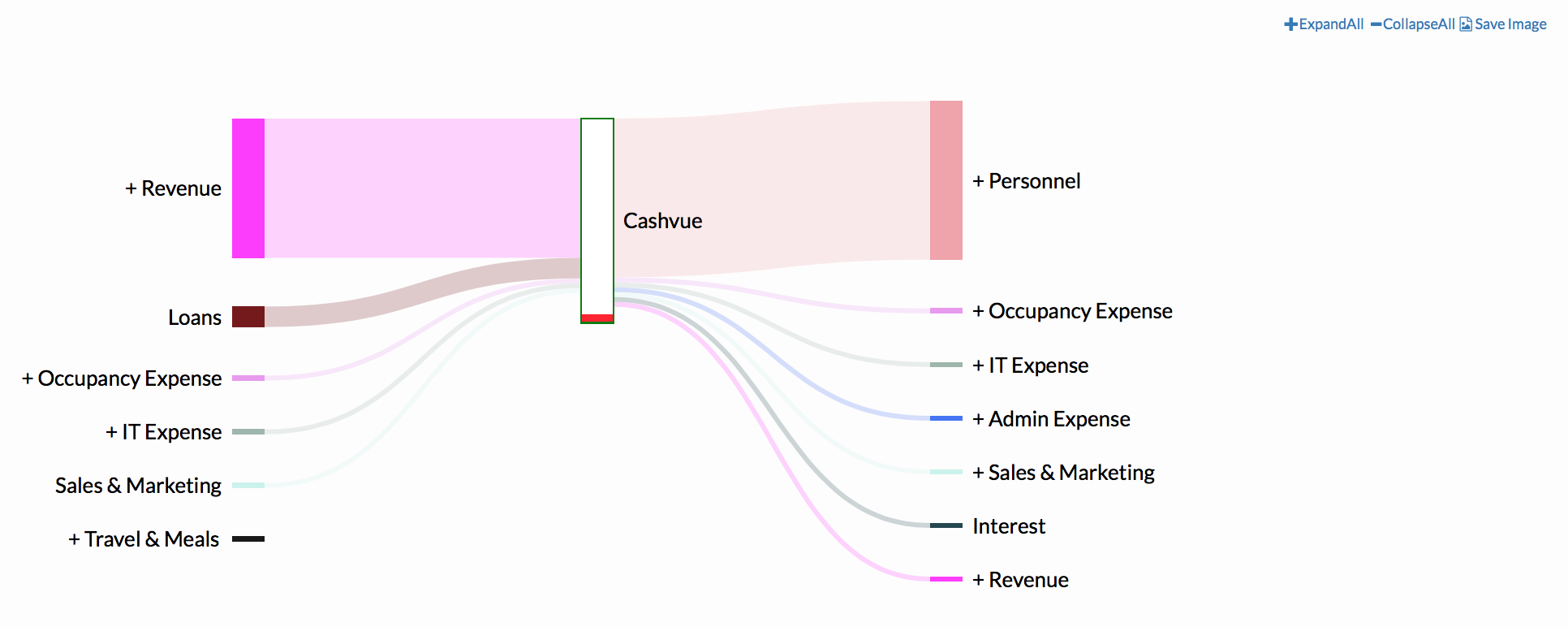
To Save an Image:
- Find the words “Save Image” above your table.
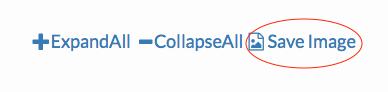
- Make sure you are on the right view, including the correct entry type, dates and statuses, and hit save image to start your download.
Related Articles
Sort Cash Transits by Time in Cash Transit Zone
Filter Cash Entries in Cash Transit Zone
Change Payment Date of a Cash Entry in Cash Transit Zone
Change Entry Status of a Cash Entry in Cash Transit Zone
Edit, Clone, and Delete a Single Cash Entry
Sort Your Cash Timeline by Dates
Visuals to Help Focus on Big Transactions
