If you need to edit, copy or delete a cash entry, it can easily be done in your Activity section.
Here’s how to edit, copy, or delete a cash entry:
- In a selected entry, navigate to the far right with your mouse and an arrow will appear.
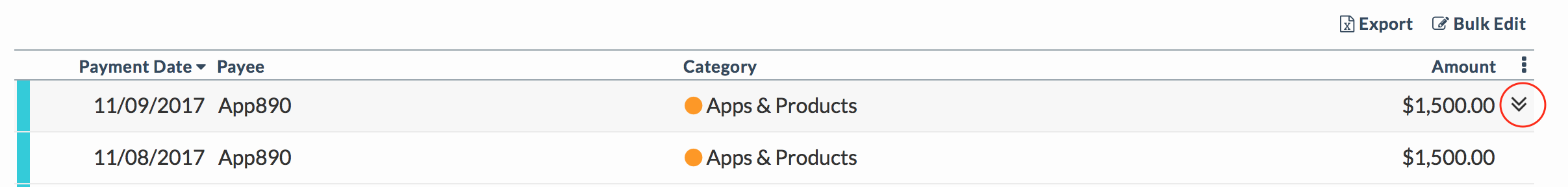
- Click the down arrow to open a form that looks like this. In the bottom right, you’ll see options to Edit, Clone or Delete the entry.
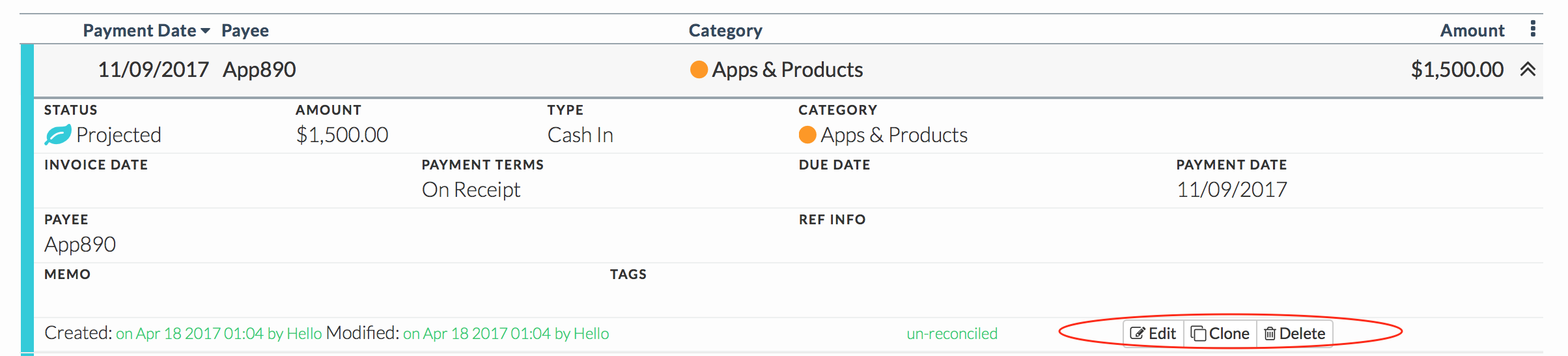
Related Articles
Sort Cash Transits by Time in Cash Transit Zone
Filter Cash Entries in Cash Transit Zone
Change Payment Date of a Cash Entry in Cash Transit Zone
Change Entry Status of a Cash Entry in Cash Transit Zone
Sort Your Cash Timeline by Dates
Visuals to Help Focus on Big Transactions
How To Save an Image of My Cash Flow Summary?

